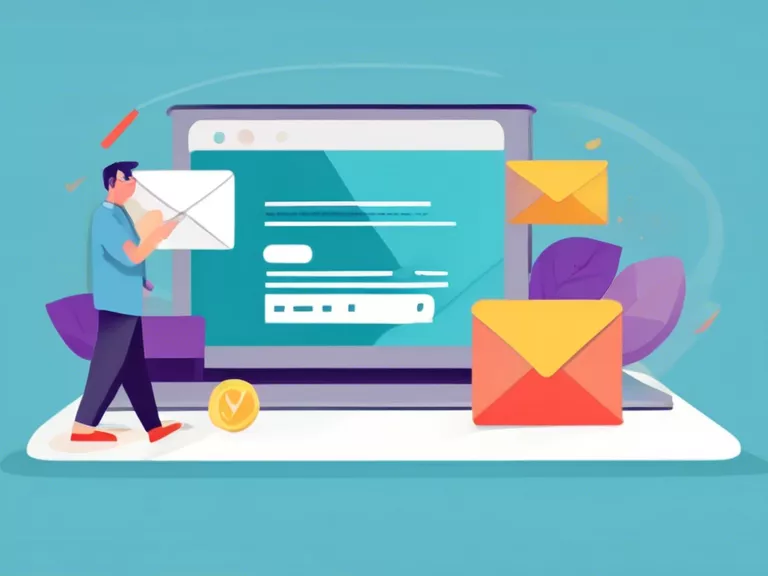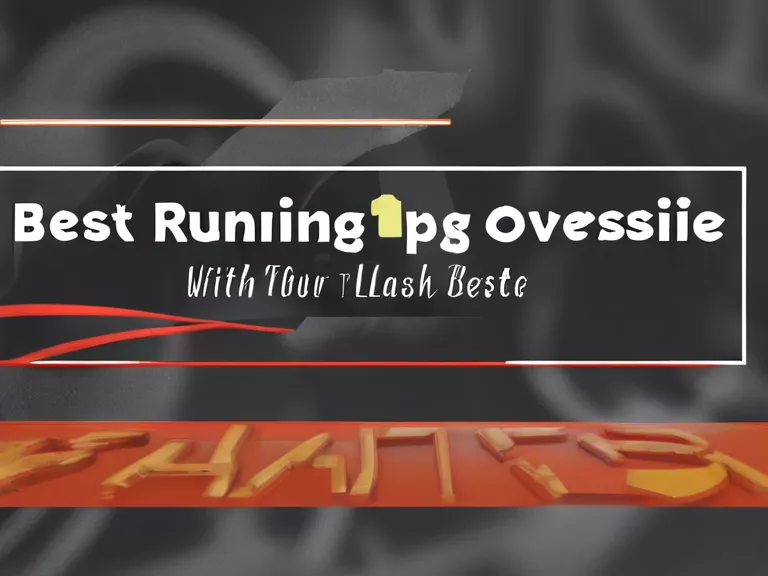
Flash sales can be a great way to generate excitement and boost sales for your e-commerce store. However, running a flash sale can also put a lot of stress on your website, potentially leading to crashes and unhappy customers. To ensure a successful flash sale without overloading your website, here are some best tips to follow:
Use a reliable hosting service: Make sure you are using a hosting service that can handle the increased traffic during a flash sale. Consider upgrading your hosting plan or utilizing a content delivery network (CDN) to distribute the traffic load.
Optimize your website speed: Before the flash sale, optimize your website speed by compressing images, minifying code, and using caching plugins. A fast-loading website can better handle the sudden influx of visitors during a flash sale.
Implement a queuing system: To prevent your website from crashing due to a surge in traffic, implement a queuing system that redirects visitors to a waiting page until they can access the sale. This can help manage the flow of traffic and prevent server overload.
Update your inventory in real-time: Make sure your website can update inventory levels in real-time to prevent overselling during a flash sale. Use inventory management software to keep track of stock levels and automatically remove sold-out items from the sale.
Test your website before the sale: Prior to the flash sale, conduct load testing on your website to identify any potential bottlenecks or issues that could arise during high traffic periods. Fix any issues and make sure your website is ready to handle the increased traffic.
By following these tips, you can successfully run a flash sale without overloading your website and ensure a smooth shopping experience for your customers.